I’m releasing the tiles I created for Count Castle for anyone to use under the CC0 licence. It would be nice if credited but I’m easy.
Count Castle Tileset
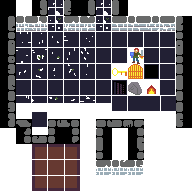
Below are the best settings I’ve been able to figure out for VDSL in Guernsey using a DrayTek router.
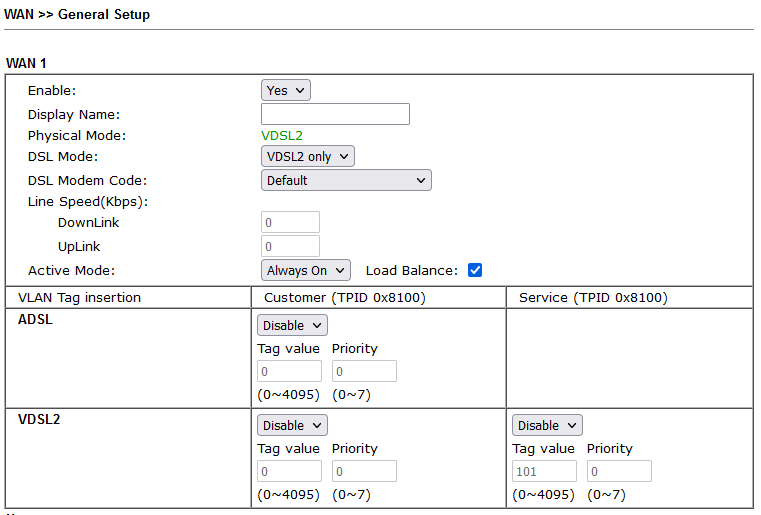
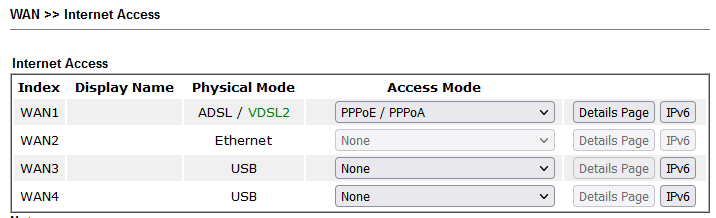
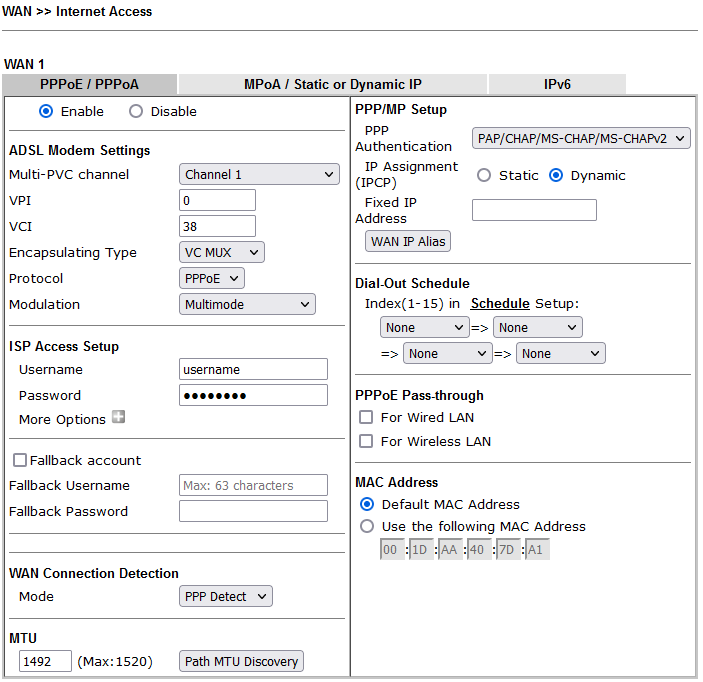
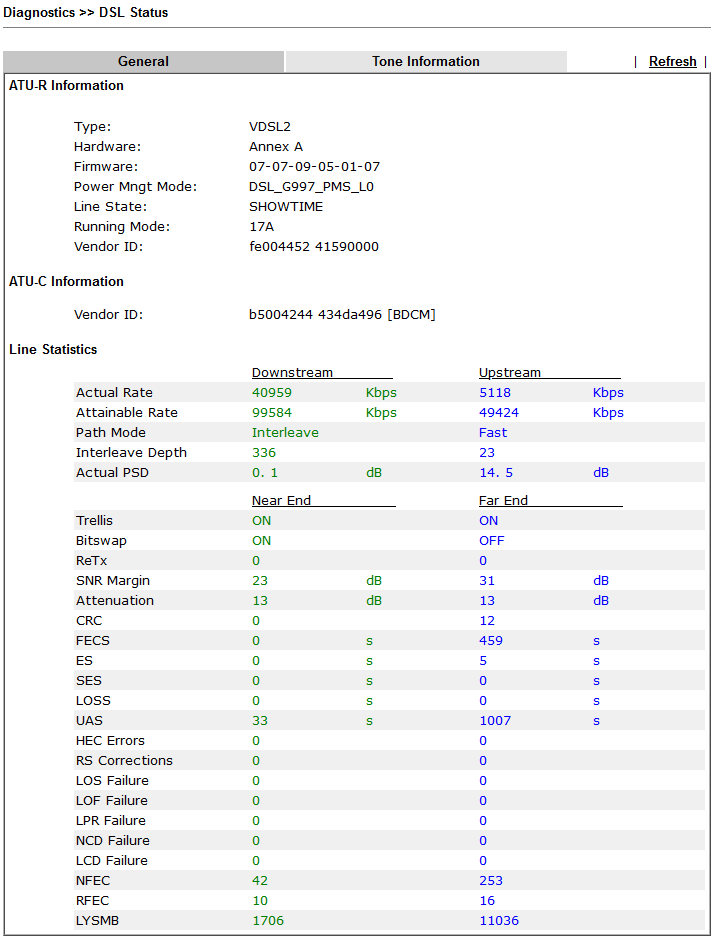
Guernsey people: I’ve created menus.gg to host local menus because a lot of local eateries don’t have a website or only provide them on the dark-side (Facebook). Feel free to get in touch with any additions.
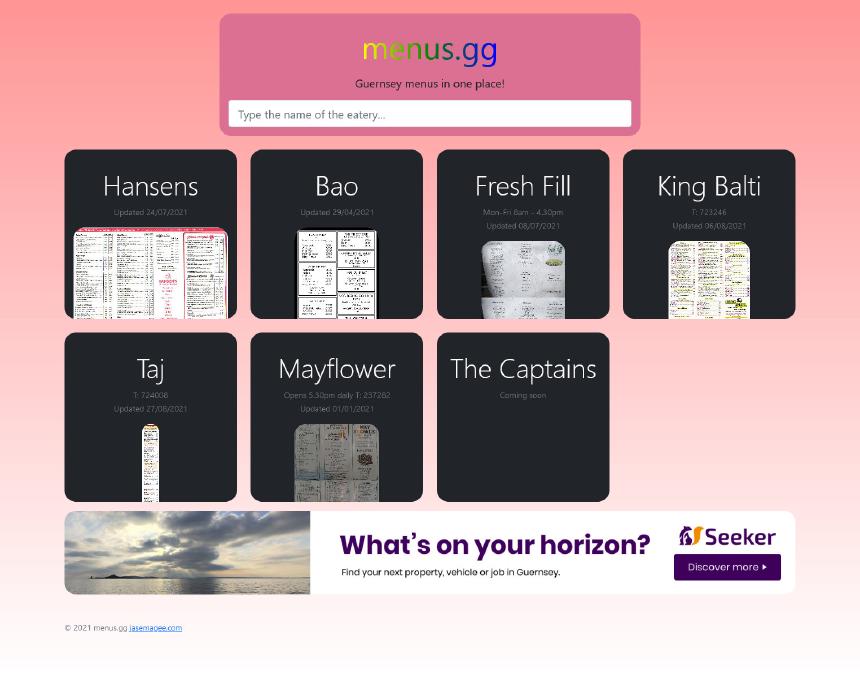
Just to clarify, it was designed to look like it is from the 1994 GeoCities catalogue!
I recently purchased an extremely cheap webcam (wansview 1080P) only to find it constantly crashes when used with Microsoft Teams. Initially I wrote it off as a feature of the cheap webcam but I’ve since discovered that Microsoft Teams is the culprit.
The symptoms include:
I’ve managed to fix it by using Open Broadcaster Software’s Virtual Camera feature. By doing this, you effectively give OBS control of the webcam hardware management instead of Microsoft Teams. Then, you tell Microsoft Teams to use the OBS Virtual Camera instead of the actual webcam and it all works as expected. You’ll just need to remember to start OBS and turn the Virtual Camera on/off when you want to use it.
(+Episode 1 and Episode 2)
Guernsey has entered its second Coronavirus lockdown so I’ve decided to replay Half-Life 2, Episode 1 and Episode 2. I’ve spent some time looking into what mods to use to get the best modern experience and documented my findings below.
Firstly, for Half-Life 2 itself, you absolutely want to use Half-Life 2: Update . This sort of officially endorsed mod adds…
while not messing with the gameplay.
Now, you could stop there but to take it to the next level I’d recommend MMod . This mod claims to do:
“The goal of Half-Life 2 : MMod is to enhance and expand gunplay, combat mechanics and the immersion factor by giving the Player more options and combat opportunities as well as refine how the Player handles his arsenal. Half-Life 2 : MMod also offers minor AI enhancements, extended abilities for combine soldiers, multiple bug fixes, enhanced visuals, VFX re-design, sound redesign and much much more, while keeping nearly every new feature in the mod totally optional.”
I am immensely impressed with most the improvements in this mod. The sound improves are great and the weapons feel like they pack a significant punch. This mod works with Half-Life 2: Update, EP1 and EP2 to boot. Even if you don’t like something, the changes as optional so you can just switch them off from the menu (e.g. lens dirt - why would anyone want that?).
Here are some screenshots of my play-through.



I haven’t gone this far but the next step seems to be using SMOD which adds new weapons, bullet time, melee, new NPCs amongst other things. I felt this was going too far from the original but maybe I’ll give it a try after this play-through.
Feeling overwhelmed by the Guernsey 2020 election? Me too. So, I’ve created a Google Spreadsheet allowing you to rank who you’re going to vote for between 1 (yes) and 5 (no).
Here’s a link to the template , feel free to use it.
Step 1. Go through the options and fill in the ‘Chance for vote’ column with your view. 1 being yes, 5 being no. There are links to their YouTube videos and details on the Election 2020 website on each row.
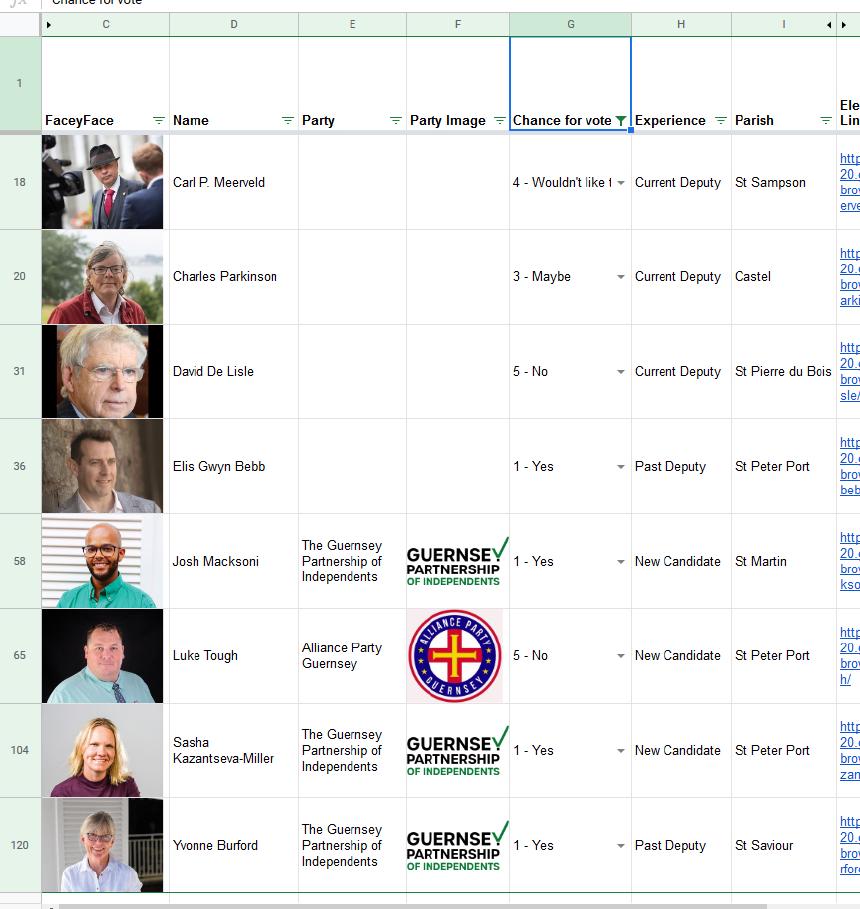
Step 2. Check the Output sheet to see how many you’ve voted for in each rank.
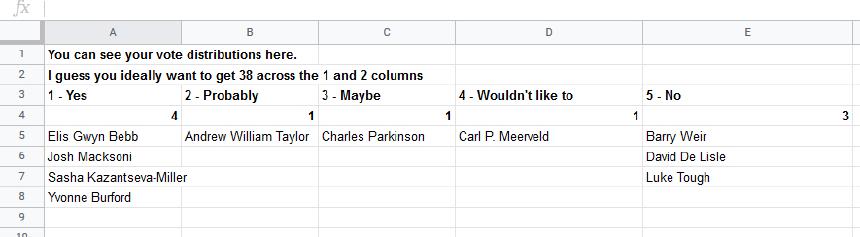
If you find any problems with it, please send me an email .
Today I tried something new and created a Firefox Theme based on the colours of Steam. It’s on the Mozilla Add-on website here . The entire process was relatively painless although I’m not sure Mozilla’s automated approval process was happy with the SVG so I switched to JPG.
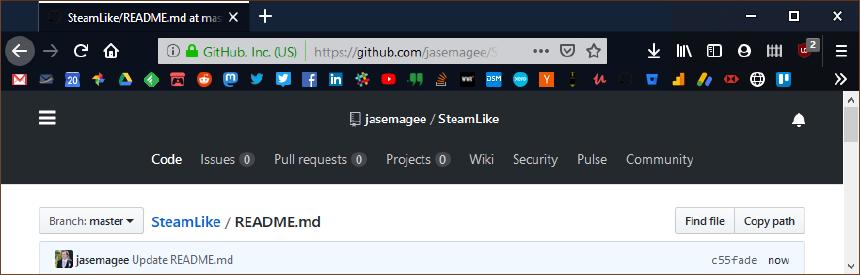
The source code is here .
I have a bit of a soft spot for the Ruby programming language. Something about using it is enjoyable. I’ve mainly used Ruby in the past for websites via Ruby on Rails so I was pretty pleased to see the Ruby games framework DragonRuby get released recently. During my day to day work I do a lot of maths and charting but I’ve never written a chart from scratch before so here is my attempt at a line chart using DragonRuby .
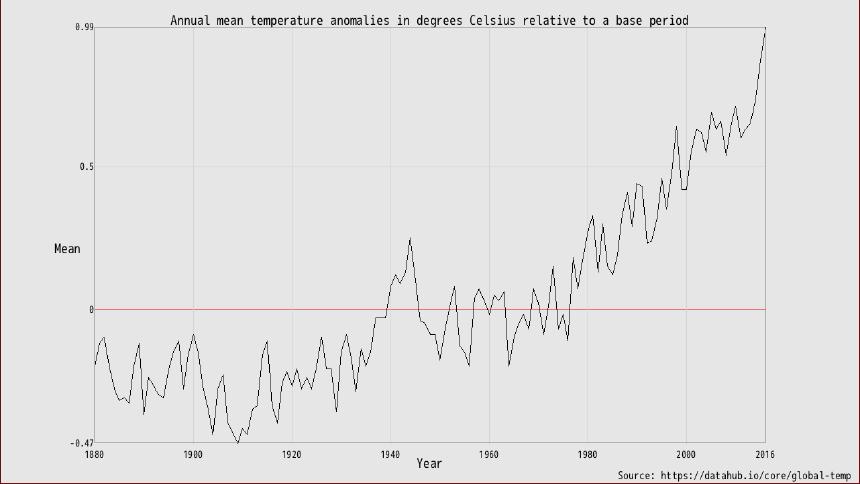
The source code is here and the global temperature data came from here .
So far my impressions of the framework are good. It’s brand new so clearly isn’t feature complete and I’ve had a few problems but the developers are doing a great job of sorting things promptly.