26 Year Old Quake Lighting on Hue
Here’s a short video demonstrating a small project I recently worked on. The objective was to take the 26 year old light flickering code from the original Quake (also used in Half-Life, Half-Life 2, Portal 2 and Half-Life Alyx). Last year it made the news after some folk synced up videos of the lighting in each game and found the flickering matched exactly.
Converting the code started by pulling the original lighting patterns from the Quake Source Code and converting it into C# for my little WinForms app.
private readonly Dictionary<string, string> _lightDict = new Dictionary<string, string>
{
{ "normal", "m" },
{ "FLICKER (first variety)", "mmnmmommommnonmmonqnmmo" },
{ "SLOW STRONG PULSE", "abcdefghijklmnopqrstuvwxyzyxwvutsrqponmlkjihgfedcba" },
{ "CANDLE (first variety)", "mmmmmaaaaammmmmaaaaaabcdefgabcdefg" },
{ "FAST STROBE", "mamamamamama" },
{ "GENTLE PULSE 1", "jklmnopqrstuvwxyzyxwvutsrqponmlkj" },
{ "FLICKER (second variety)", "nmonqnmomnmomomno" },
{ "CANDLE (second variety)", "mmmaaaabcdefgmmmmaaaammmaamm" },
{ "CANDLE (third variety)", "mmmaaammmaaammmabcdefaaaammmmabcdefmmmaaaa" },
{ "SLOW STROBE (fourth variety)", "aaaaaaaazzzzzzzz" },
{ "FLUORESCENT FLICKER", "mmamammmmammamamaaamammma" },
{ "SLOW PULSE NOT FADE TO BLACK", "abcdefghijklmnopqrrqponmlkjihgfedcba" },
{ "testing", "a" }
};From there I simply added a ComboBox with the options, a Setup button (to make a connection with my Hue Bridge) and a Start/Stop button to control the flickering.
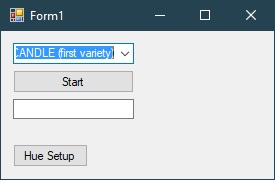
The characters represent the flickering pattern, e.g. ‘mmmaaaabcdefgmmmmaaaammmaamm’ is ‘Candle (second variety)’ which ultimately gets converted into a number between 0 and 255 which is sent to my study Hue light as a brightness value allowing it to work with any colour.
It turns out that it’s hard to make a decent quality video when you want to show something on the screen and room lighting!