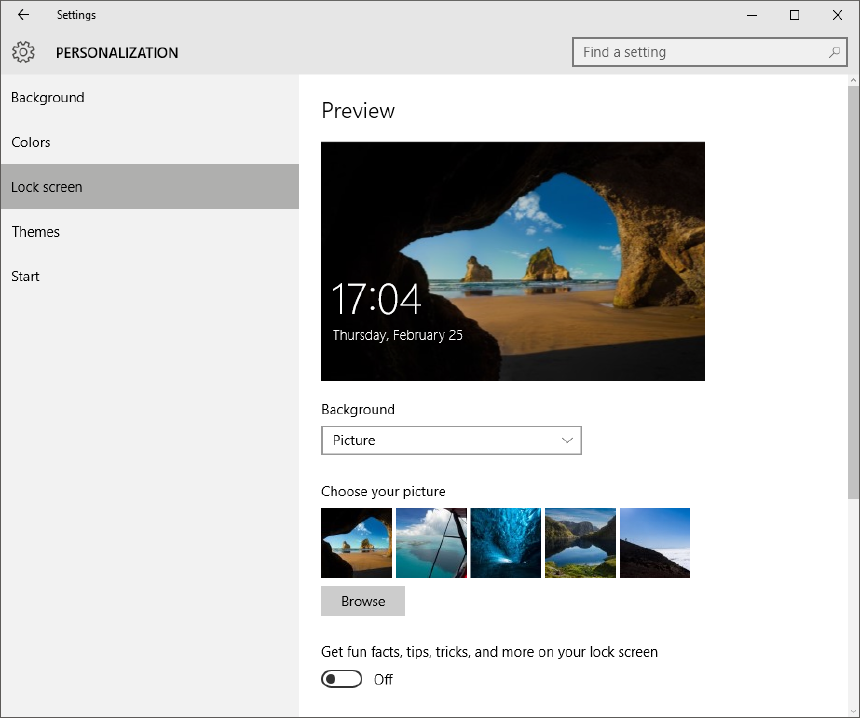Windows 10 Lockscreen Ads
It seems now that Windows 10 is trying to push adverts onto its users via the lockscreen. There are two modes this appears to be impact, you can see what yours is set to by going into the ‘Personalization’ area and looking at the ‘Background’ drop-down.
If you have it set to ‘Windows spotlight’ then you’re going to get adverts. This mode rotates between a range of images provided by Microsoft. You can click a button on the lockscreen to say you “don’t like” the advert but the long term impact of this is unknown.
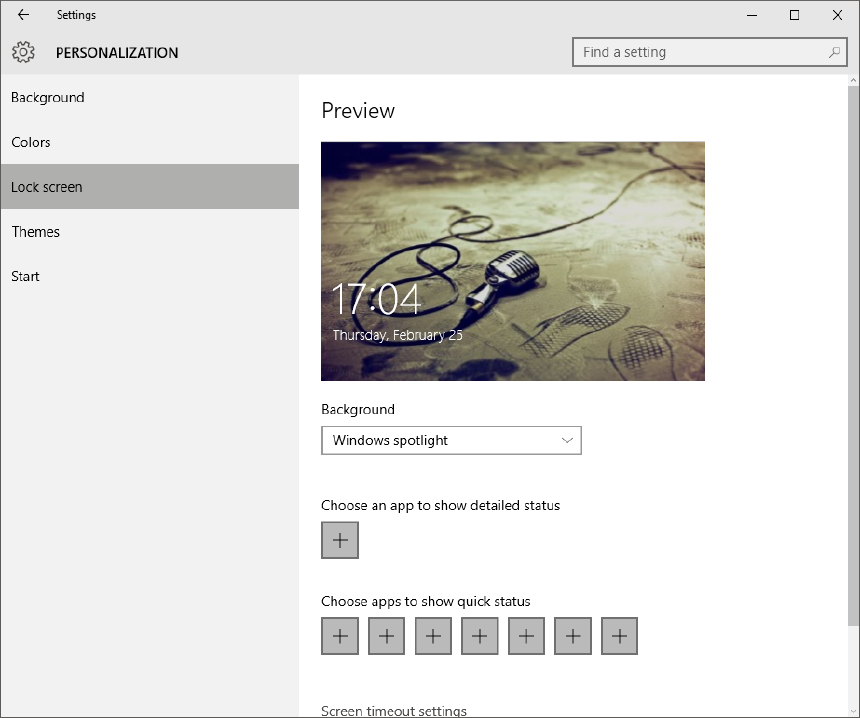
In ‘Picture’ mode shown below, you can disable the adverts by turning “Get fun facts, tips, tricks, and more on your lock screen” (“and more” would appear to mean adverts all up in your grill) to “Off”.