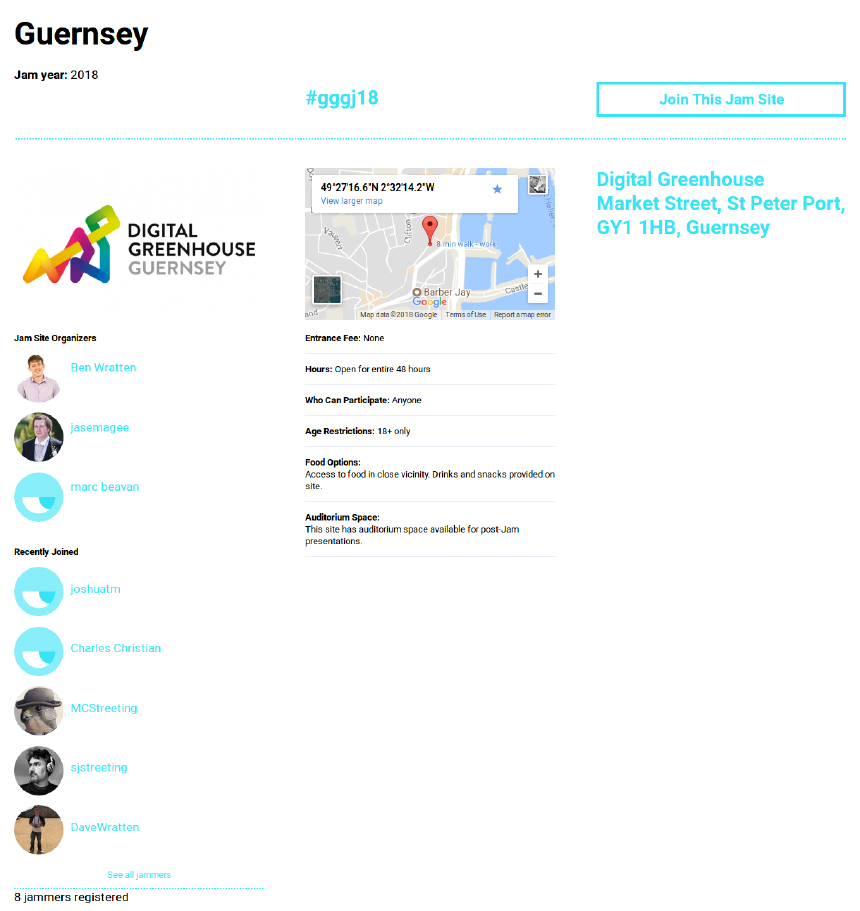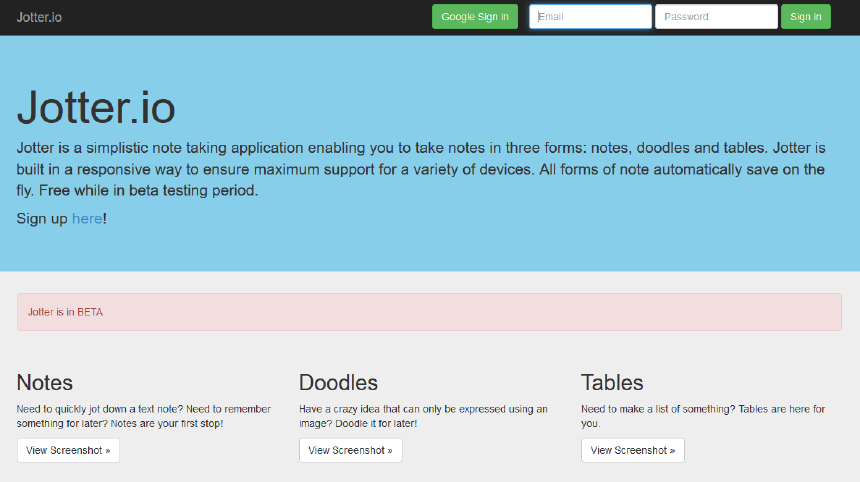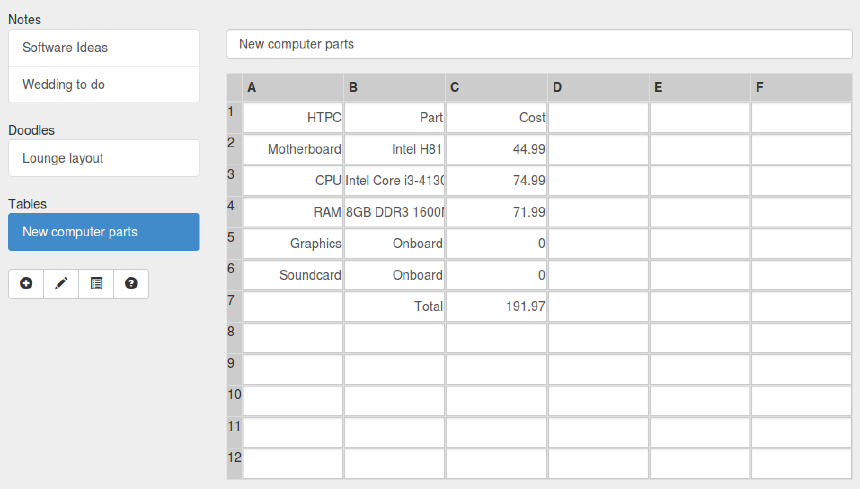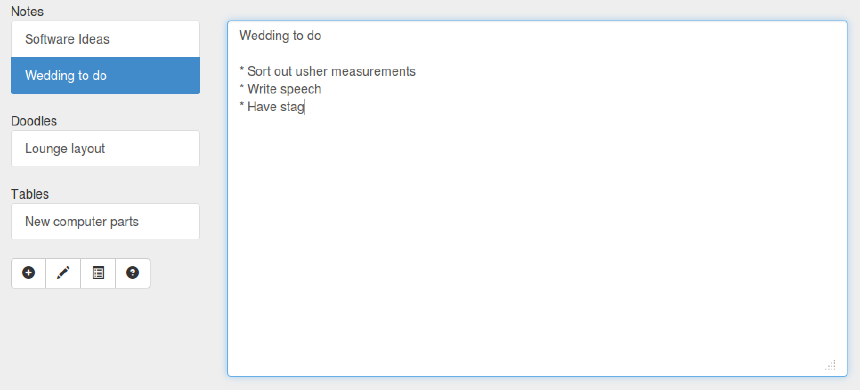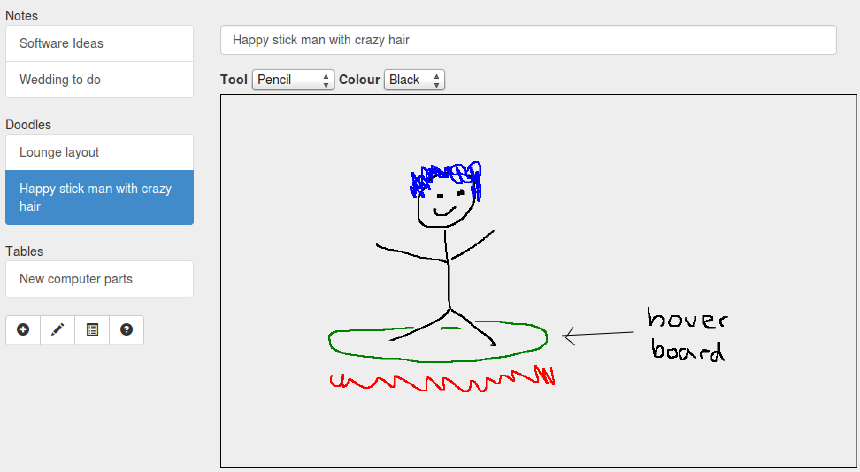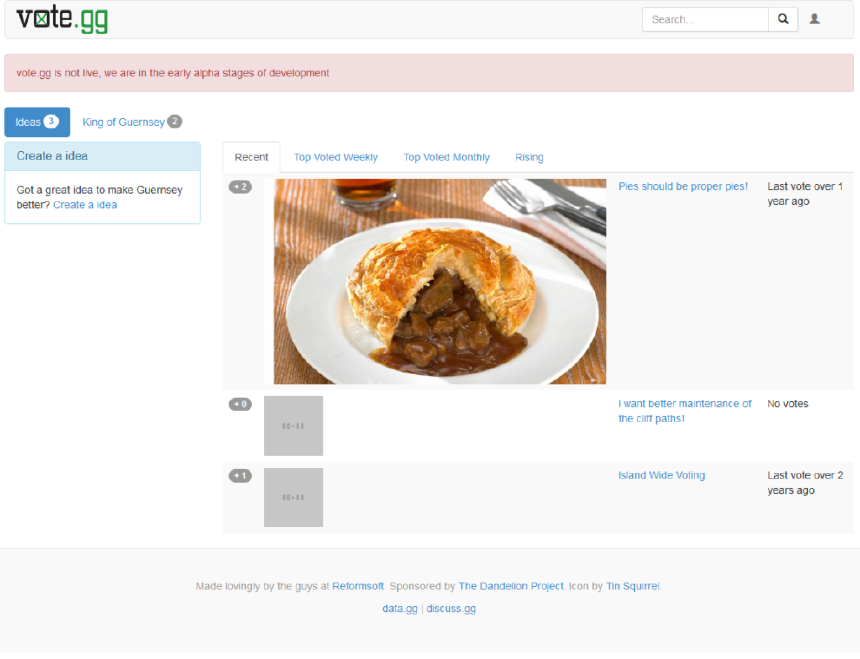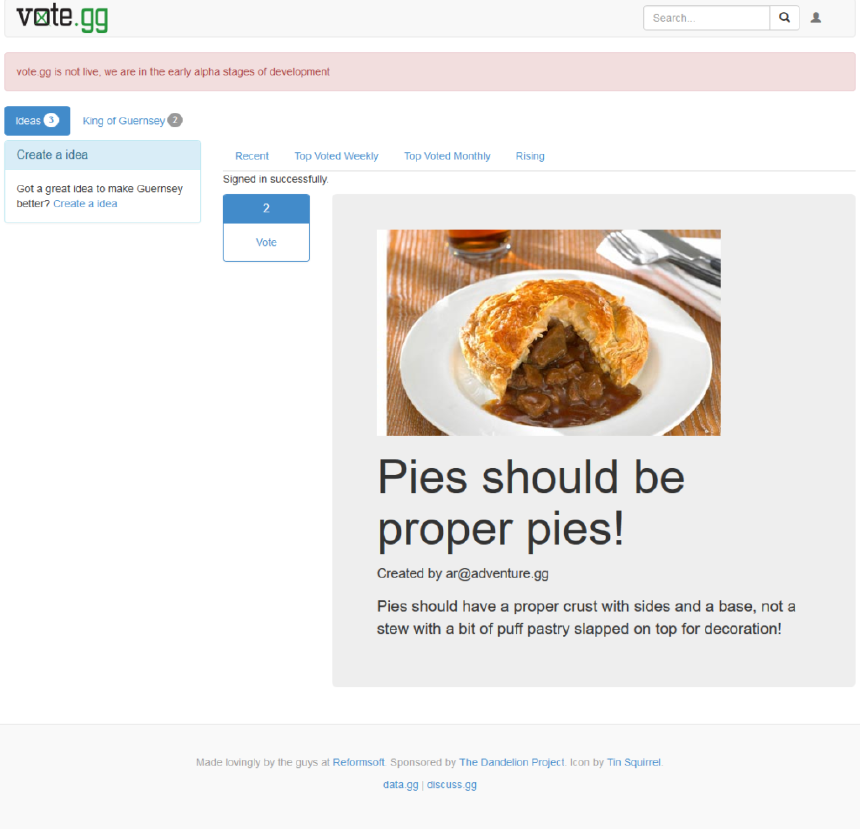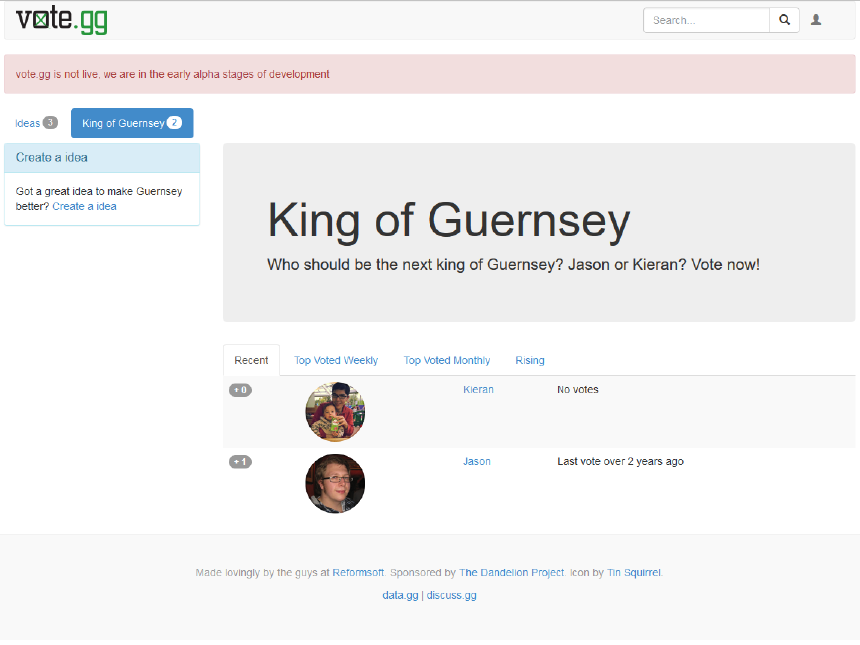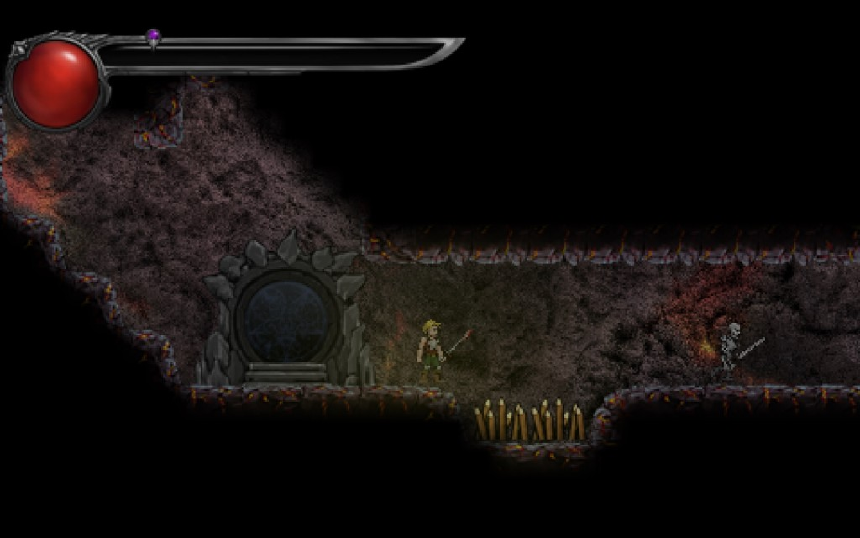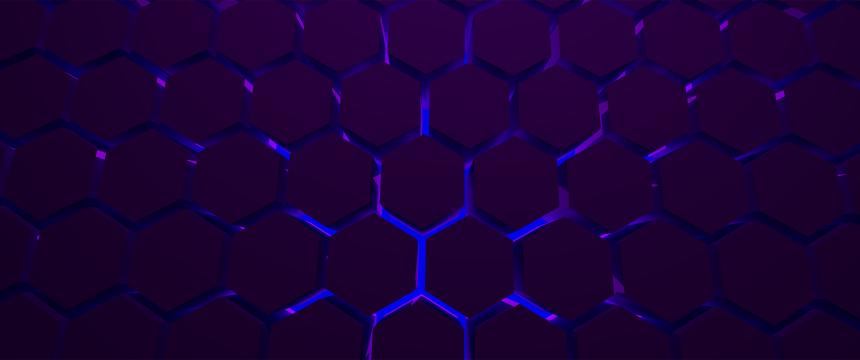This year we ( Granite Games Limited ) are site managers alongside Ben Wratten (from the Digital Greenhouse ) of Guernsey’s Global Games Jam. The Digital Greenhouse are kindly hosting the event as they have done for the previous few years. There’s currently 11 of us and you can sign up for the Guernsey Global Games Jam 2018 here !
The event is not just limited to creating video games, people can also make board games and electronic games. You don’t need to be an expert either and people will be around to help when they can.
Granite Games started after the second Guernsey Global Games Jam and I would highly recommend going to meet people and from a learning perspective.
A lot of people turn up near the end of the events, particularly with children, to play the games we’ve created and watch the presentations at the end. If you’re not coming to the event, feel free to pop in near the end.